Discord is a popular messaging app that can get quite messy in busy conversations, and the developers know it. Now you can reply to messages in threads, just like Slack, to help keep your conversations confined to a single space within a larger channel.
— Discord (@discord) July 26, 2021
The feature is beginning to roll out globally, but your server might not have it just yet. It’s pretty simple to use, and when you have it, you can just hover over a message and click the hashtag icon to start a thread. You can then name the thread, and even have it automatically archived after a period of time. It’s a great way to organize big conversations that are all happening on the same channel.
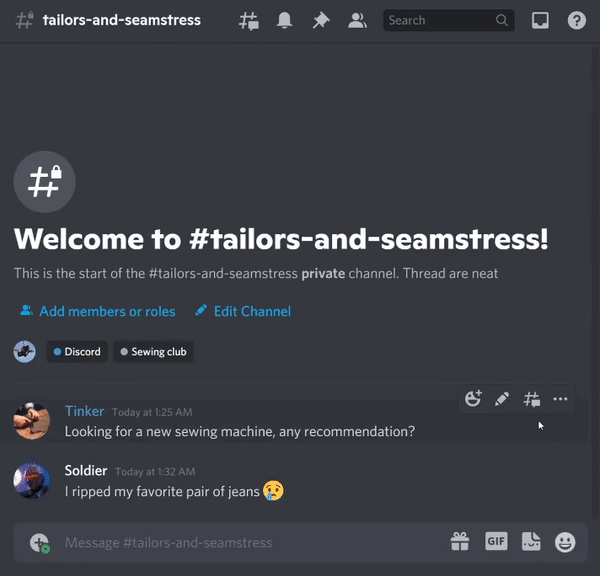
An archived thread can be unarchived unless a moderator was the one to archive it. To unarchive a thread, all you need to do is send a message in it. The same goes for moderator-archived threads, except that a moderator needs to be the one to send the message. Discord has also made it possible to organize by threads so that you can see how many threads are active in a channel. Threads can also be pinned so that they can be accessed at any time, just like messages can be.


Threads are rolling out on a per-server basis, and only a small number of servers have access to them currently. Once you do have access to them though, you’ll see the ability to create a thread whenever you reply to someone, and you’ll be able to view all active threads from the thread discovery mode. They’ll be a great way to keep conversations organized, particularly in busy channels with a lot of traffic!
The post Discord is adding Slack-like threads to keep conversations better organized appeared first on xda-developers.
from xda-developers https://ift.tt/3BEdXL0
via IFTTT

Aucun commentaire:
Enregistrer un commentaire