It’s not often that Google releases its own new Chrome extensions, but today it did just that. The company’s latest extension is called “Link to Text Fragment” and it allows you to link to a specific section of text on a webpage. Rather than linking to an entire article, you can share a link directly to a part on a page you want someone to read.
The Link to Text Fragment extension is very simple to use. Once installed in Chrome or a Chromium-based browser with extensions support, all you need to do is highlight some text on a webpage and right-click. You’ll see “Copy Link to Selected Text” as an option in the menu, which will automatically copy the link to your clipboard. When someone visits the created link in Chrome (or another Chromium-based browser like Microsoft Edge), the text that you selected will appear highlighted in yellow. It does work on Android as well.
The extension is using a feature that was recently added to Chromium called “Text Fragments.” It basically adds extra information to a URL after the “#” to navigate to a specific part. Google is already using this technology to link to specific parts of web pages from Google Search. The links created with the Link to Text Fragment extension will work in Chromium-based browsers version 80 and up. As mentioned, that includes the Chrome for Android browser.
You can download the Link to Text Fragment extension in the Chrome Web Store right now or view its source code here. Admittedly, this may be a niche extension, but it can be extremely useful for people who often share long articles. It’s super easy to use and you won’t realize it’s there until you need it. Check it out.
Source: Google | Via: The Verge
The post Google releases new Chrome extension for linking directly to specific text on a page appeared first on xda-developers.
from xda-developers https://ift.tt/2UXd50y
via IFTTT

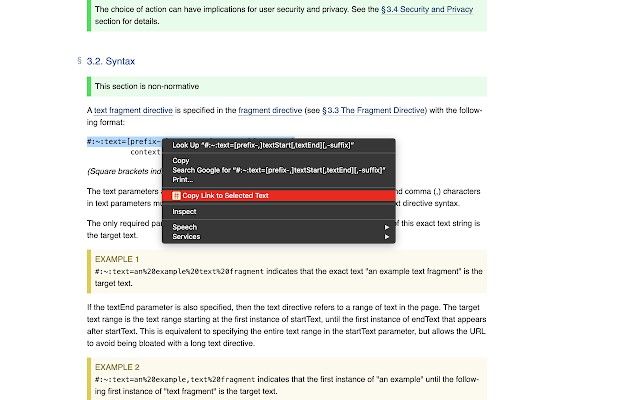
Aucun commentaire:
Enregistrer un commentaire