One of the single most useful and time-saving features of Android is Autofill. It makes the process of setting up a new phone a breeze. You don’t have to worry about typing a bunch of usernames and passwords for every app you use. This is especially useful in the browser, and it looks like Chrome for Android is starting to roll out a redesigned Autofill UI.


Images via: 9to5Google
The old Autofill UI would show a pop-up from the text box with the available username/passwords. You could choose the one that you want or go to “Manage addresses,” etc. The new UI puts this in a bar that appears above the keyboard. The autofill information is available in a horizontally scrollable list. You will also notice three icons for passwords, payment methods, and addresses.
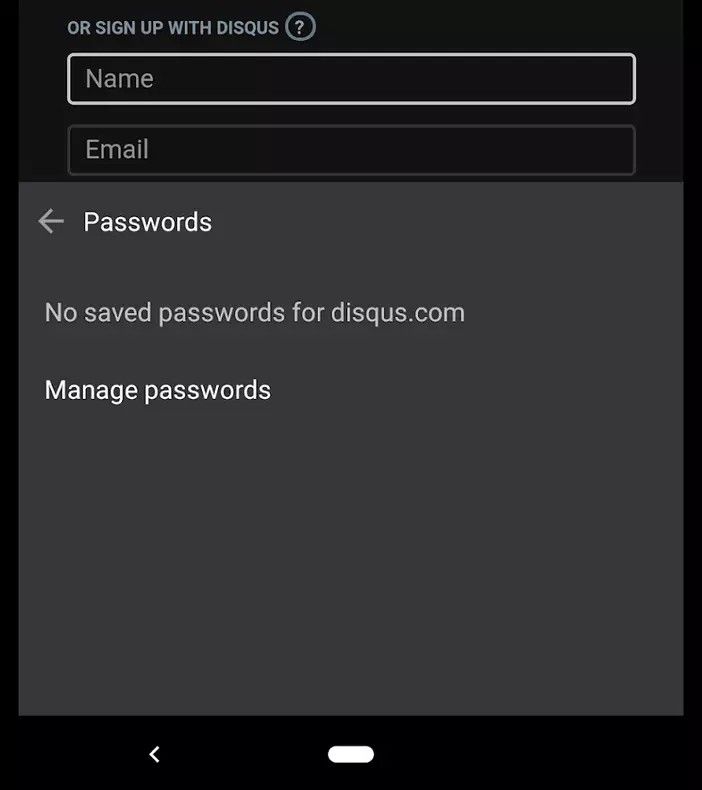
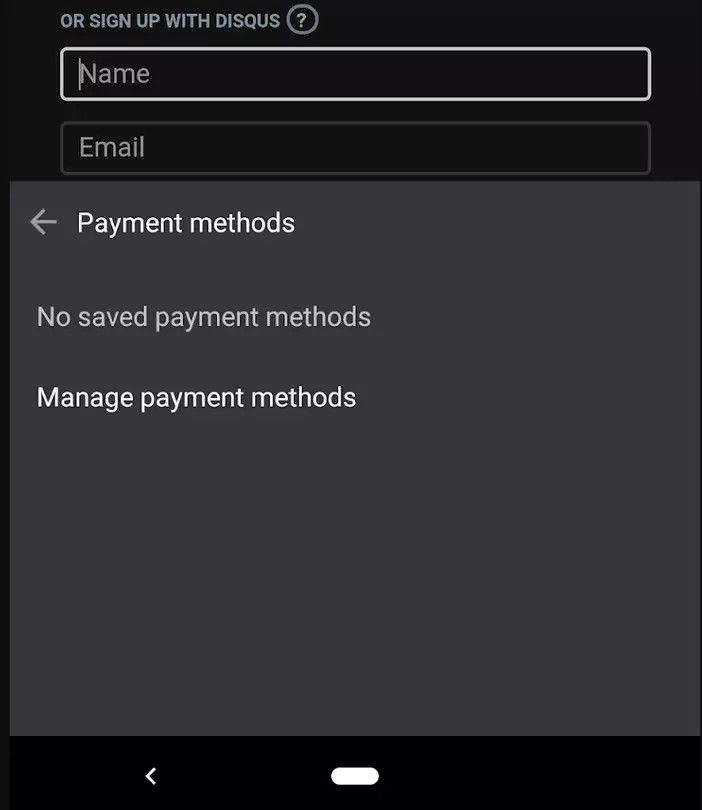
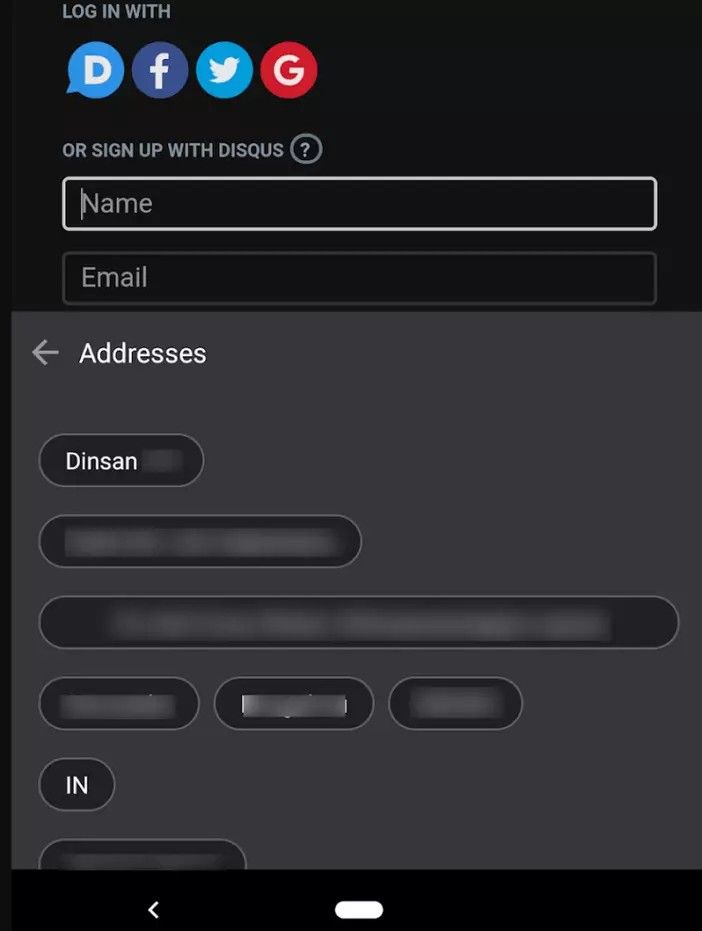
Images via: Chrome Story
Tapping these icons will bring you to a screen that displays the associated saved information in portions. This allows you to select different parts of the information at a time. For example, you could grab only your street address or maybe just a username. This comes in handy if a form doesn’t follow the typical standards and Autofill has trouble filling it in correctly.
This new UI seems to be present on recent versions of Chrome for Android Dev and Canary. Notably, the new UI has been in testing for over half a year now, but enabling it previously required toggling some Chrome flags (via AndroidPolice). Chrome Dev is currently on version 85, which is expected to be stable in August. It’s possible we will see the new UI roll out for everyone at that time. Autofill is an enormous time saver when filling out forms in Chrome. This new functionality looks to make the experience even better and more useful.
Chrome Dev (Free, Google Play) →
Via 1: Chrome Story | Via 2: 9to5Google
The post Google Chrome for Android is getting a redesigned Autofill UI appeared first on xda-developers.
from xda-developers https://ift.tt/30lS6aV
via IFTTT

Aucun commentaire:
Enregistrer un commentaire